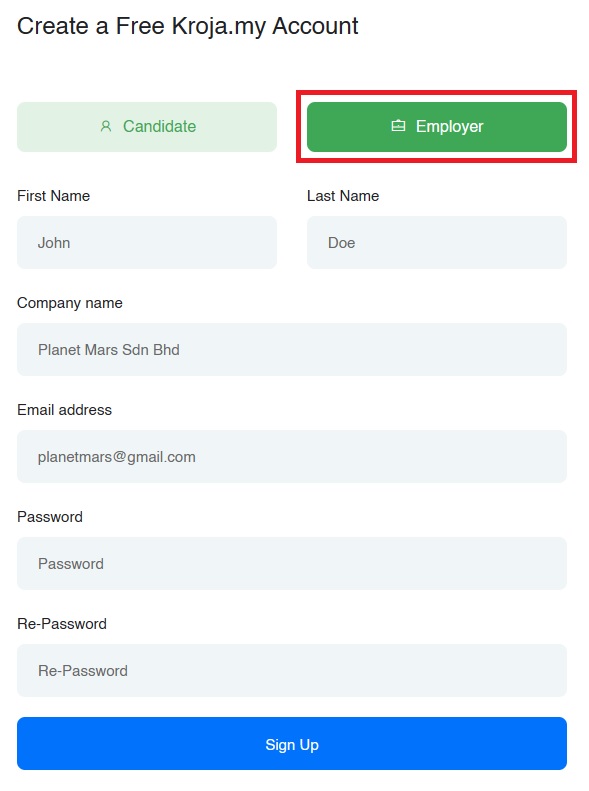Employer Guide - How To Post Job on Kroja
Advertise Your Job Vacancy in Malaysia for FREE
Limited Time Only
*NOT eligible for recruitment agencies or manpower services company
This section will guide you on how to register new account and post job
Follow the instructions below:
To register employer account click here https://kroja.my/register
- Firstly, click on Employer
- Fill in contact person first & last name, and your Company name (E.g. Tesla Sdn Bhd / Faraday Enterprise / Rivian PLT)
- Fill in your valid email address and password
- To proceed, click on Sign Up
"Filling company info is necessary to make job post look professional and attract candidates to apply job in your company"
5. Click at Company Profile
6. Double check company name, email address, & fill in contact person phone number. Email and phone number will be hidden from public.
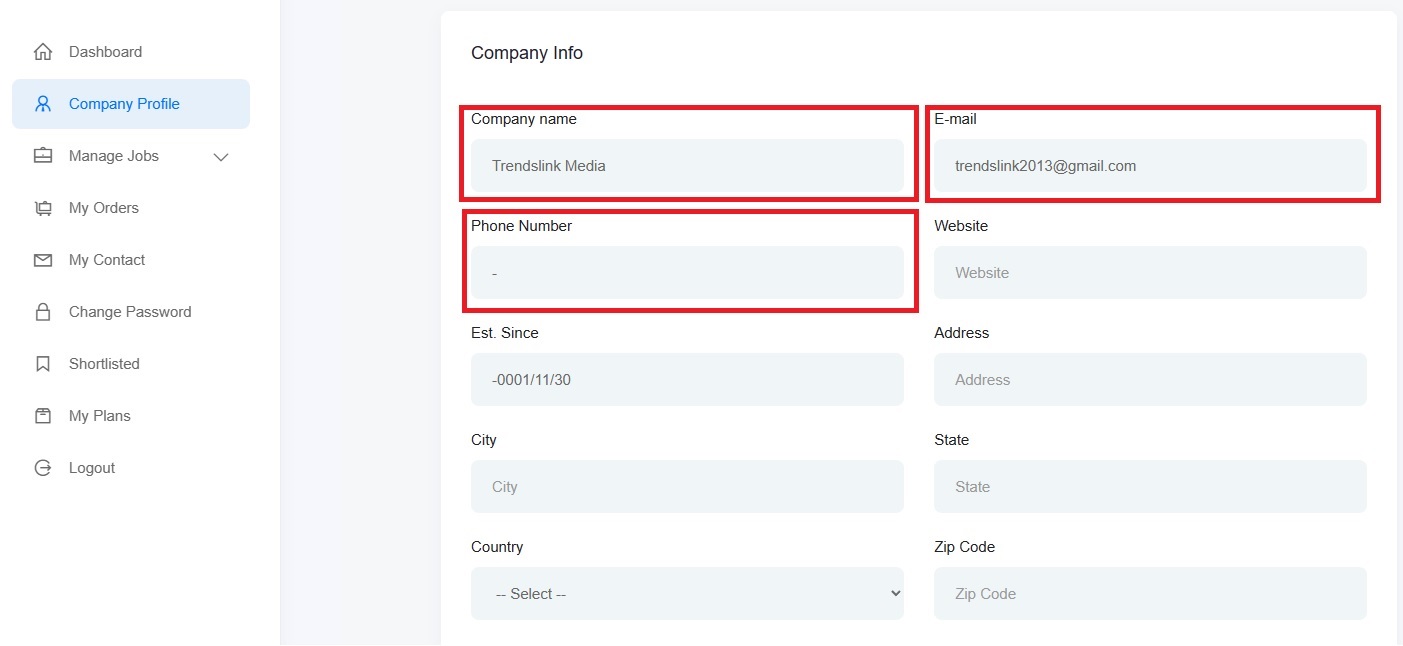
7. Click "Allow In Search & Listing" & write short info about company.
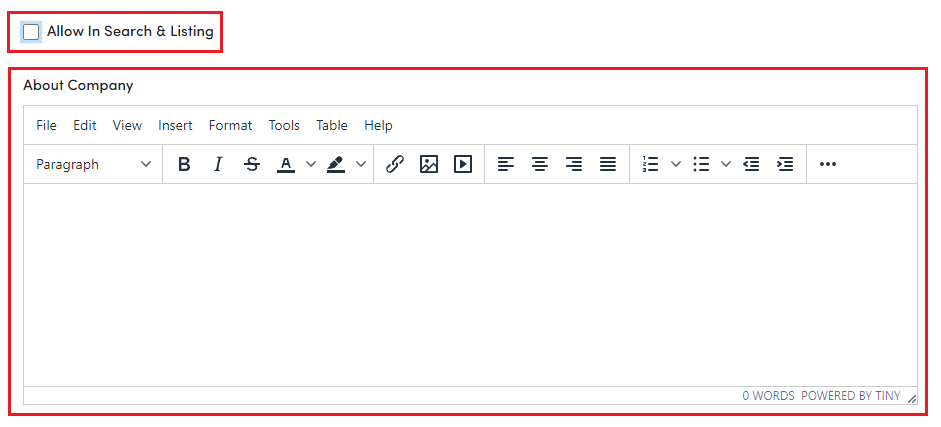
8. Upload Company logo.
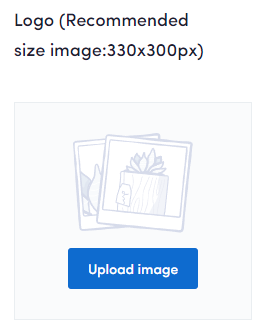
9. Click publish and Save Changes
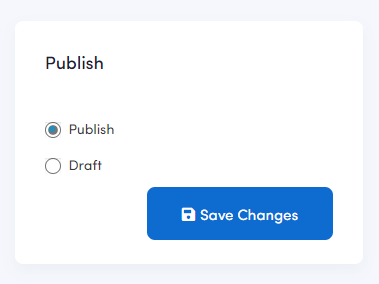
Read: Recommended Hiring Posting
How to post job
* Please select FREE job plan at My Plans page before continue
1. Click Job Post at top right corner or Post A New Job at sidebar
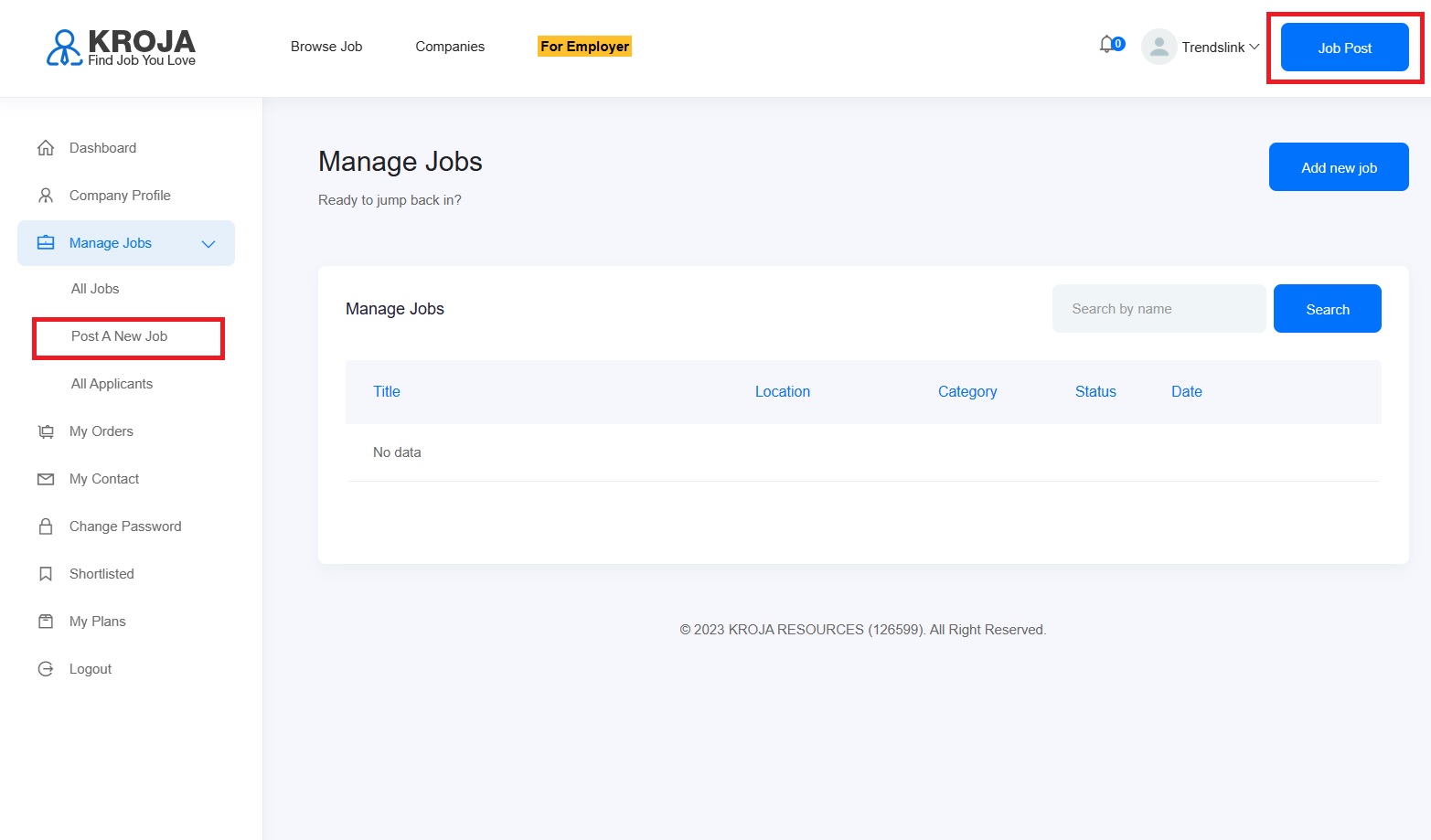
2. Fill in your job title (1 job post for 1 position only)
3. At content section, write down job description, job requirement & job benefit (This part is very important. Your chance to receive job applicant from candidates will depend on it)
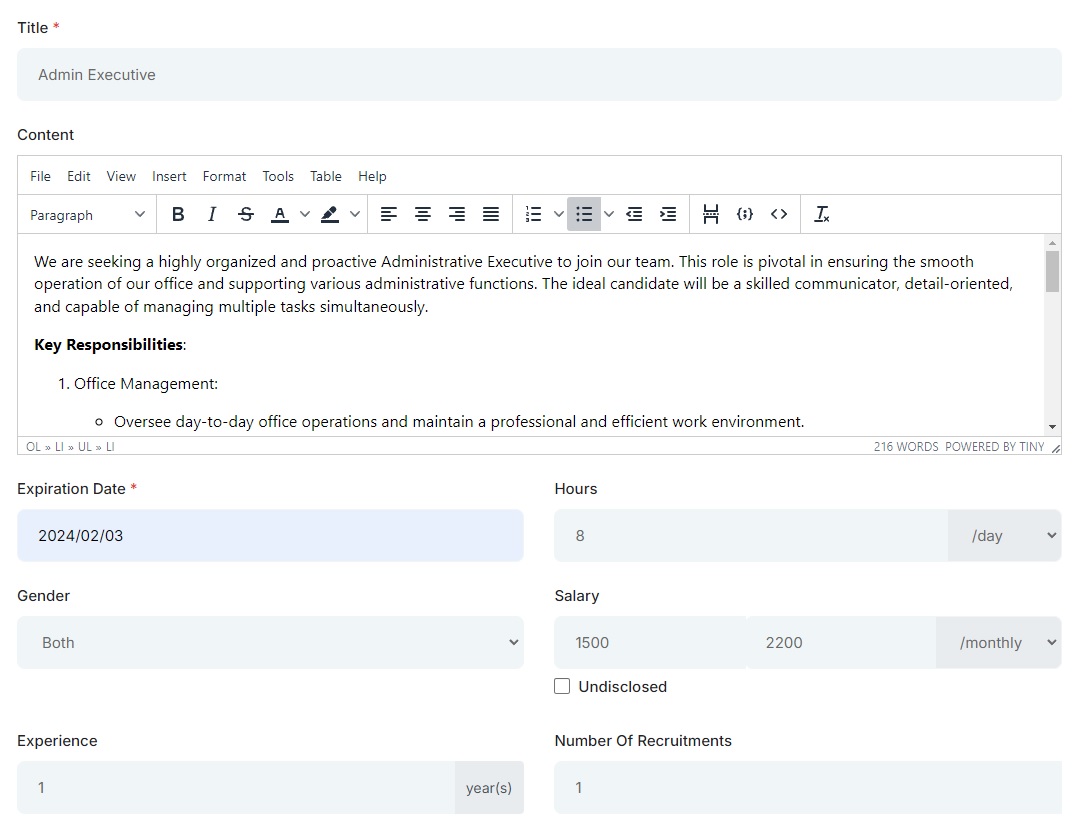
4. Fill in job expiration date is require.
5. Fill in number of recruitment & Salary (Fill in salary info will increase your chance to receive applicant from candidate).
6. Job Location is require.
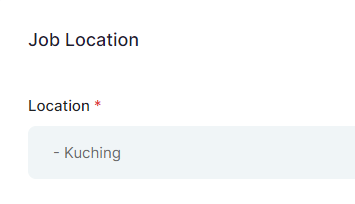
7. Fill in Job category & Job type
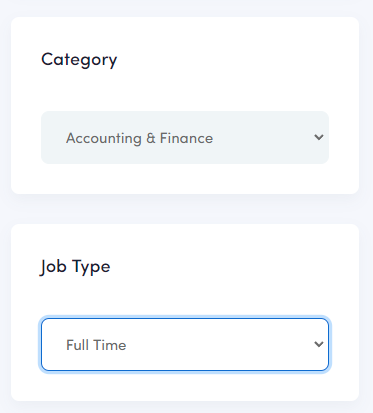
8. Send request to admin for review
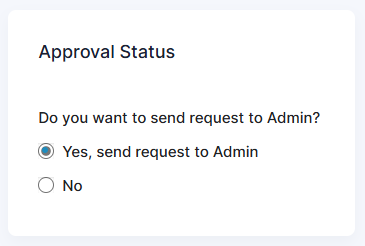
9. Lastly, make sure to double check all informations. To publish job click Save Changes
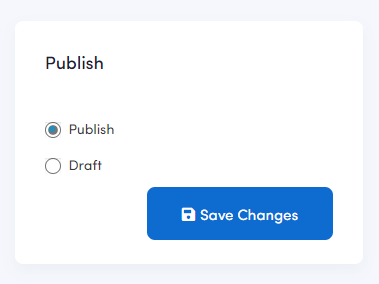
Learn more: How to Manage Job Posting
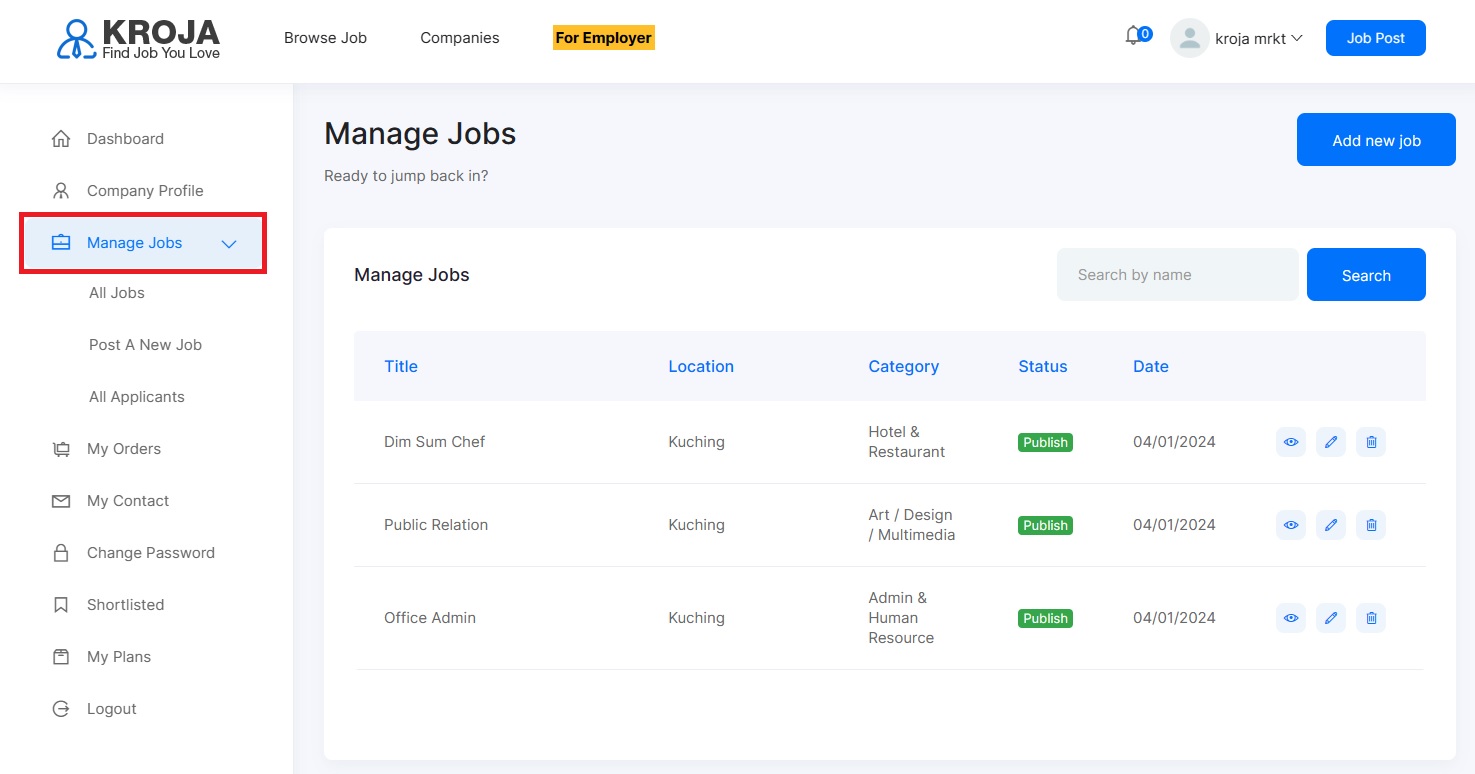
Your job will be featured on the Google Job Listing.
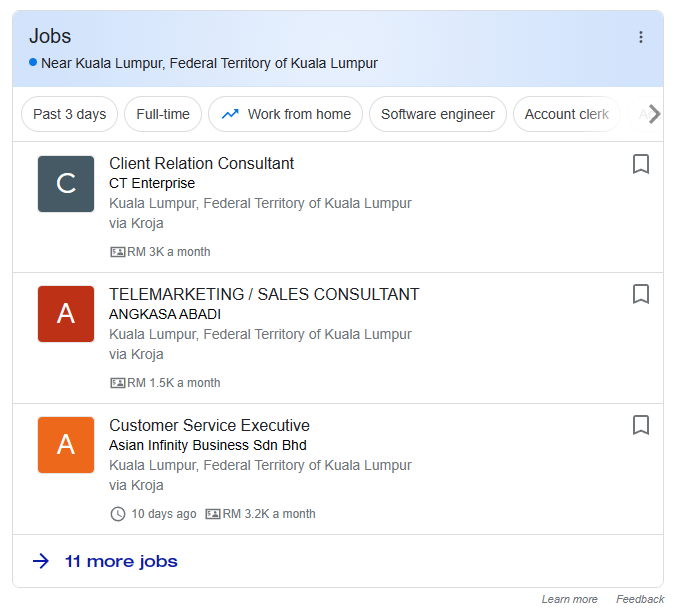
Other info:
If you have more question please contact us or visit FAQ page (Frequent Ask Question)